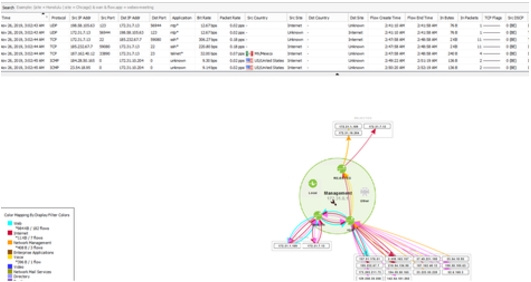Settings Field Description
1. AWS Regions: Specify which regions should be monitored. CM will then query the VPC located in that region to poll. By default, none of the VPC information is obtained. Since there can be many VPC across various region, this can be used to select specific region.
2. AWS Access Key and Secret:
• This is the AWS account access key and secret created by the AWS account owner
• Access key will look like this “AWWKIBBAOJZ44UUKV8JJ”
• Secret will look like this “B98j221XXrrrrrZli43ff23eZrrrrrrXG0Umiou4”
• See for more details: https://docs.aws.amazon.com/general/latest/gr/aws-sec-cred-types.html#access-keys-and-secret-access-keys
3. FlowLog S3 Bucket:
This should simply be the name "monitor-vpc-flowlog", not ARN. For example it should just be the portion in bold "arn:aws:s3:::monitor-vpc-flowlog"
4. Batch Size:
This can be left as default, but this determines the size of each IPFIX record that is sent.
5. LiveNX Server:
Enter the IP address or DNS name of the server. Although the CM runs on the LiveNX server, it requires the IP address.
6. LiveNX Port:
This can be left as default 2055 if the NetFlow (IPFIX) port settings on LiveNX server was not modified. Otherwise this should be set to the NetFlow (IPFIX) port that LiveNX server was configured to listen for.
7. LiveNX API Token:
This is gotten from the LiveNX server under "API Token Management", see below screen shot. If there is an existing token, that can be reused. If no token exists, then a new one can be generated by clicking the "Generate" button
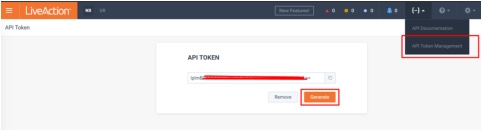
On submit, the configuration will be saved in LiveNX-CM.
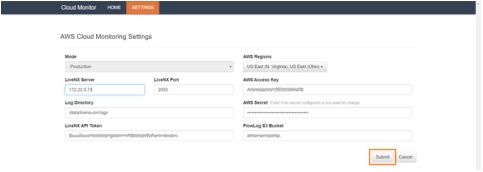
We must enable polling to start reading flow logs from S3. Once clicked it will ask to confirm.
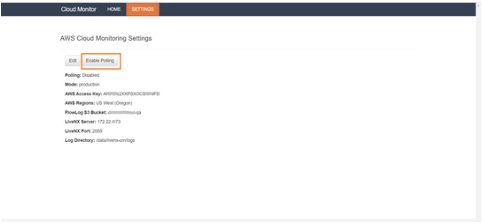
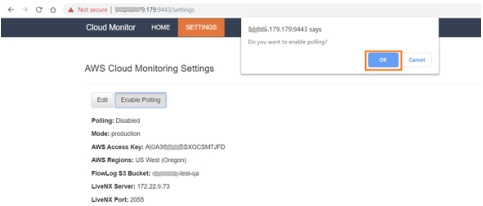
Once polling is enabled, navigate to Home page of LiveNX-CM. Wait for ~5 - 10 minutes, refresh manually and make sure 'Send to LiveNX' is enabled. If 'Send to LiveNX' is enabled, click the same. We have added the VPC as a virtual router in LiveNX.

Login to LiveNX Client, we should be able to see the AWS flow log in the client. Mapped to the VPC.